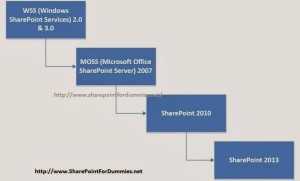In one of my previous post on SharePoint Interview Questions for Dummies, we talked about New features of SharePoint 2013 at high level for all type of users including End User, Administrators and Developers. In this post, we will try to explore End User specific new and exciting features in SharePoint 2013.
Following are the key features of SharePoint 2013 for End Users:
- Social Computing Features: SharePoint 2013 has introduced many good improvements with respect to Social Computing including Communities, Micro blogging, My Sites, Activity Feeds,Yammer Integration etc.
- New Site Templates are introduced for Community sites in SharePoint 2013.
- SharePoint 2013 has Micro blogs – It allows a user to broadcast a message publicly at a central location where other users can respond.
- My Sites design has also been improved for better navigation.
- Enterprise Content Management (ECM): As we already know thatSharePoint is primarily an ECM (Enterprise Content Management) System, so every versionhasimprovedit’s capabilities with respect to Content Management.SharePoint 2013 has improvement as ECM e.g. Site MailBox, Site-Level RetentionPoliciesandeDiscovery Capabilities etc.
- It’s always been desired to Keep relevant and important emails in SharePoint. Now, it’s easy to keep emails and documents with SharePoint Site Mailbox.
- Moving documents from one location to another in SharePoint by defining a Policy which is basically a set of rules.
- eDiscovery capabilities is a key feature for End Users; i’ts a better and improved way to protect Business.
- Mobile
- HTML 5 support in SharePoint 2013 extends it’s usage for Mobile devices.
- Office Mobile Web Apps for Word, Excel and PowerPoint.
- Push Notifications
- New Geo location Field Type to store map coordinates.
- Search: Search has always been a very important feature for End-User in an Enterprise Content Management (ECM) System,soSharePoint improved a lot in version 2013 as:
- More powerful and unified search. It gives more functionality to search with results coming much faster.
- Relevant and personalized Search on the basis of a user’s search history.
- Document preview on search result without opening document.
- In order to keep the index current (maximum possible), continuous crawl feature is introduced.
- and much more to it that requires a complete separate post.
- Business Connectivity Services (BCS):
- Support for OData.
- Improvements to Online SharePoint Business Connectivity Services.
- REST based Object Model for Web and Mobile application developers.
- Improved support for sorting and filtering of external Lists.
- Export external list data to an Excel workbook.
- Improvements to Event Listeners.
- Business Intelligence (BI): SharePoint 2013 has presented Business Intelligence tool as a way to integrate all Microsoft Office Applications as well as other Microsoft technologies.
- Visio Services.
- Excel Services.
- Performance Point Services i.e. Dashboard Migration, Filter Search, Support for Analysis Services, Support for Performance Point on iPad.
- SharePoint 2013 Apps
This SharePoint for dummies post clearly explains key new features in version 2013 for End Users. Later on this blog, we will discuss new features for Developers and Administrators in SharePoint 2013.
Other SharePoint and related Articles: