In order to understand the difference between SharePoint Site and SharePoint Site Collection, let’s first go for the basic definition of each of them as:
SharePoint Site basically is a website. SharePoint allows us to create websites of specific types like Personal site, a Team Site, a social media site, a blogs or a Wiki Site etc.
A Site Collection in SharePoint is basically a collection of SharePoint sites that share common features like Content types, Templates, Site columns, permissions, Web Parts etc.
As a SharePoint Site Collection share common features, it facilitates for better administration of our websites. It can be understood by taking a practical example. For example, in my software company, we have multiple departments (Software Development, Finance, Sales, Support etc.). All using SharePoint for different purposes like Document Sharing, Team Collaboration, Blogging and much more. For better administration, we have created a SharePoint Site Collection for each department containing all of its websites. It can be illustrated with the help of a structural diagram as below:
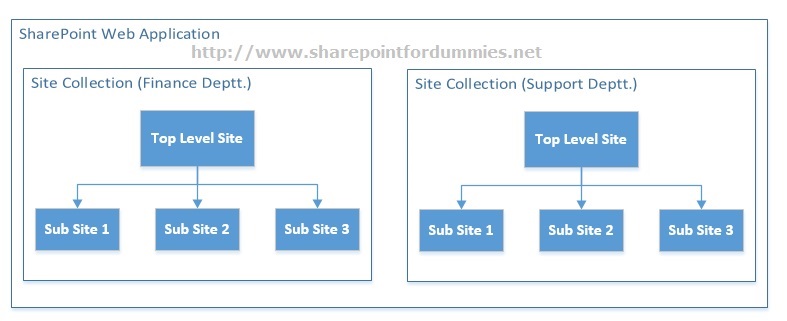
In SharePoint 2013, we will have one top level website and other websites under it inside a Site Collection as shown above. A Web Application in SharePoint can have multiple Site Collections and a single Site Collection can have multiple SP Sites.
Hopefully, this SharePoint for dummies tutorial describes clearly the difference between Site and Site Collection in SharePoint 2013 in a practical way.